The world of Meta ads is changing. Machine learning is taking over our targeting ability with the introduction of Advantage + audiences. Campaign creation has been simplified with Advantage+ campaigns and account optimisation relies on fewer changes and stripped back structures.
And now, in the world of Meta ads, it is the little adjustments that make the biggest difference.
So if you are looking to increase your Meta campaign performance, without overhauling your entire strategy, let us walk you through five quick wins that can help optimise your Meta ads for better results.
1. Placement optimisations:
With the introduction of Advantage+ Placements, Meta has the ability to automatically show your ads wherever it thinks it can achieve the best results. Which can be helpful- but in order for this to maximise your ad performance, you need to ensure that your creatives are optimised for each of these placements.
A quick win to optimise your campaigns is to ensure that your ads are tailored to every placement – whether it is Feeds, Reels, Stories or the Right Column.
To do this, navigate to the ad level, and the ‘Creative Set Up’ section, and upload creatives for your Feed placements and Story/Reels placements.
Here are the sizes you need as of 2025:
- 4:5 for Feed Placements (please note this is shifted from 1:1)
- 9:16 for Stories and Reels.
This small optimisation can have a huge impact on your ad performance. But why? Because as you can see in the graphic below, when your creatives are not sized correctly, it negatively impacts the user’s experience – and that then impacts your ad revenue.
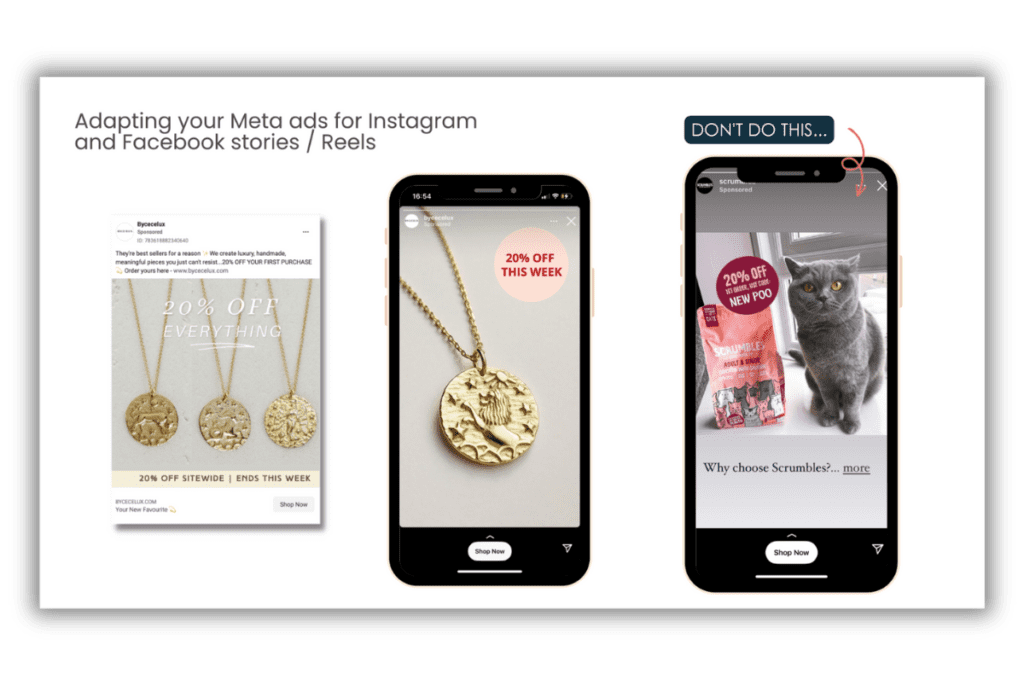
2. Creative Enhancements:
Meta’s Creative Enhancements are automated modifications applied to your ad creatives to ‘improve’ performance. These enhancements include adjustments like:
- Dynamic image & video adjustments: Cropping and resizing to fit different placements.
- Brightness & contrast adjustments: Auto-enhancing visuals for better visibility.
- Text & CTA enhancements: Adjusting text positioning and call-to-action (CTA) buttons for clarity.
- Background variations: Altering backgrounds to make the ad stand out.
These enhancements are optional and can be enabled in Meta Ads Manager when setting up your ad creative.
But we would advise you to proceed with caution. While Meta promises these enhancements will improve the performance of your ads, that is rarely the case.
❌ Here are so off the biggest drawbacks with Creative Enhancements:
- Limited customisation: You can’t fine-tune the enhancements, only enable or disable them.
- Loss of creative control: Meta’s changes may not align with your brand’s aesthetic.
- Inconsistent branding: Automated modifications can create a mismatch with your original design.
- Unwanted cropping or text placement: Important visuals or messages may be altered in ways you don’t like.
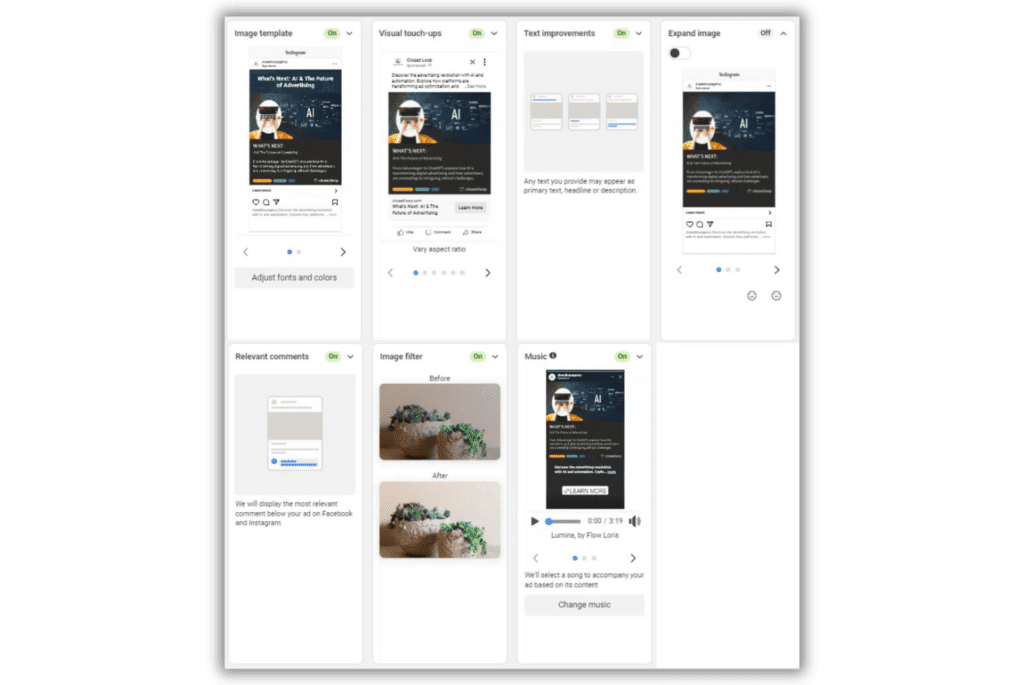
3. Use Exclusions:
Audience exclusions in Meta Ads (Facebook & Instagram) allow advertisers to prevent specific groups of people from seeing their ads. This is done by excluding custom audiences, lookalike audiences, or demographic segments from your targeting settings.
For example, you might exclude:
- Existing Customers (to avoid wasting budget on people who have already purchased).
- Employees or Internal Teams (so they don’t skew ad performance data).
- Past Ad Clickers Who Didn’t Convert (to focus on fresh prospects).
- Users Who Have Already Converted (for certain campaigns like lead gen).
Why Are Audience Exclusions Important?
- Saves ad budget: You avoid showing ads to people who are unlikely to convert again.
- Prevents ad fatigue: Keeps the same users from seeing the same ads repeatedly.
- Improves ROAS (Return on Ad Spend): Ensures your budget is spent on the most relevant audience.
- Enhances personalization: Helps you run different campaigns for new leads vs. existing customers.
- Reduces overlap between campaigns: Prevents your campaigns from competing with each other in ad auctions.
If you would like to exclude people from your campaigns (e.g. recent purchasers) head to your Audience Manager, select ‘Custom Audiences’ and ‘Website’. From here you can create audiences using your Facebook pixel data.
And then when you are building your campaign, at the Adset level, there is a little box that says ‘Exclude’. When here, you can pull in your custom audiences eg. People who have bought in the last 30 days.
By using exclusions wisely, you’ll ensure each campaign reaches the right people and avoid wasting your budget or increasing the likelihood of ad fatigue.
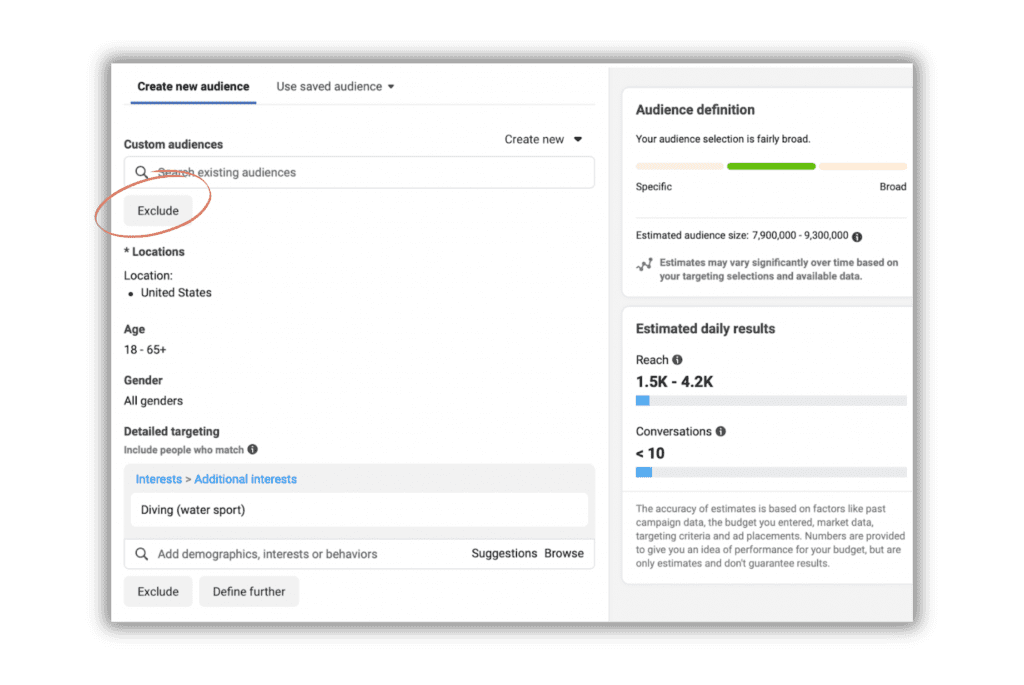
4. Retargeting:
Facebook (Meta) ad retargeting is a strategy that allows advertisers to show ads to people who have already interacted with their brand. Whether by visiting a website, engaging with a post, or adding a product to their cart without purchasing.
Retargeting works by using Meta Pixel, Custom Audiences, and Engagement Data to track user activity and serve personalized ads based on their previous interactions.
Examples of Retargeting Audiences
Website Visitors – Users who visited but didn’t convert.
Abandoned Cart Users – Shoppers who added items to their cart but didn’t complete checkout.
Engaged Social Media Users – People who liked, commented, or shared your posts.
Existing Customers – To upsell or encourage repeat purchases.
Why Is Retargeting Important?
✅ 1. Increases conversions: Most users don’t convert on their first visit. Retargeting helps bring them back, reinforcing your message and encouraging action.
✅ 2. More efficient ad spend: Retargeting focuses on warm leads, people who have already shown interest, so your budget isn’t wasted on cold audiences.
✅ 3. Reduces Cart Abandonment: A well-placed ad reminding users about their abandoned cart can significantly boost sales.
✅ 4. Improves brand recall: Seeing your brand multiple times builds familiarity and trust, making it more likely users will convert.
✅ 5. Enables personalised marketing: Since retargeting ads are based on past behavior, they can be highly tailored, making them more relevant and effective. We highly recommend using DPAs (dynamic product ads) here.
By targeting warmer leads, you are putting your ads infront of people who are far more likely to convert. And the best part? You won’t need a massive budget. Since the audience size is smaller, retargeting campaigns can be highly cost-effective while delivering great results. Some of our clients run these campaigns on as little as £2 per day.
Keep these campaigns running continuously to stay top-of-mind with potential customers and steadily nurture them toward conversion.
PRO TIP: Increase your retargeting spend in the run up to Q4 – because between October-December, your warm audiences will be your most profitable customers.
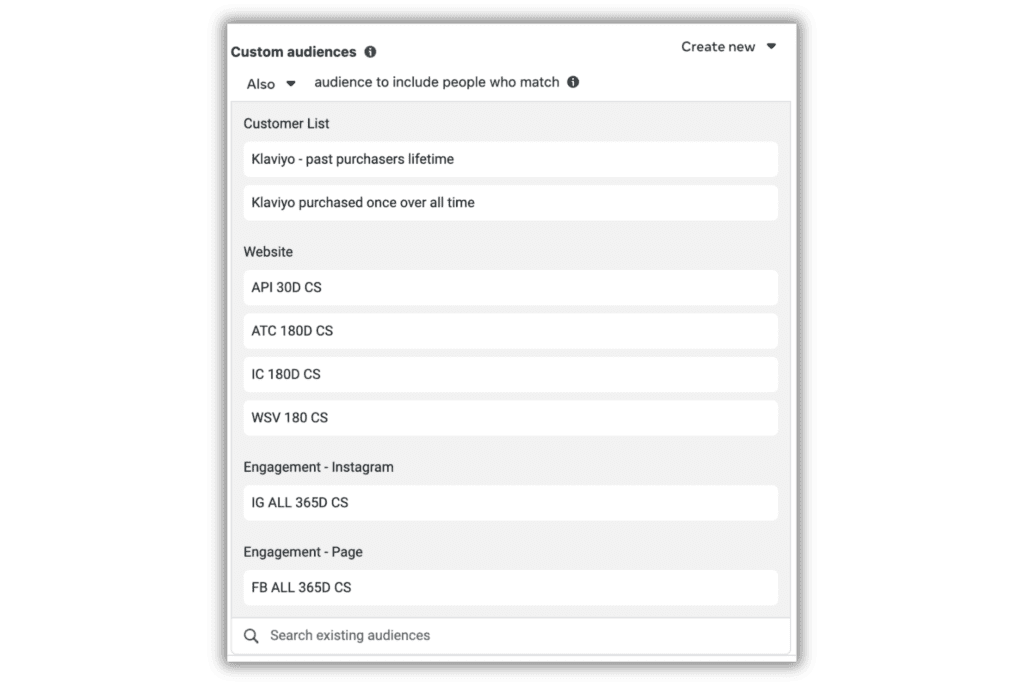
5. Define Your Existing and Engaged Audience Segments:
In the Advertising Settings of your Ads Manager, you can now define your ‘Engaged’ and ‘Existing’ audiences, This means that we have a far more detailed view and segmentation of who is buying from our ads.
Head to ‘Advertiser Settings’ and ‘Audience Segments’ to set this up.
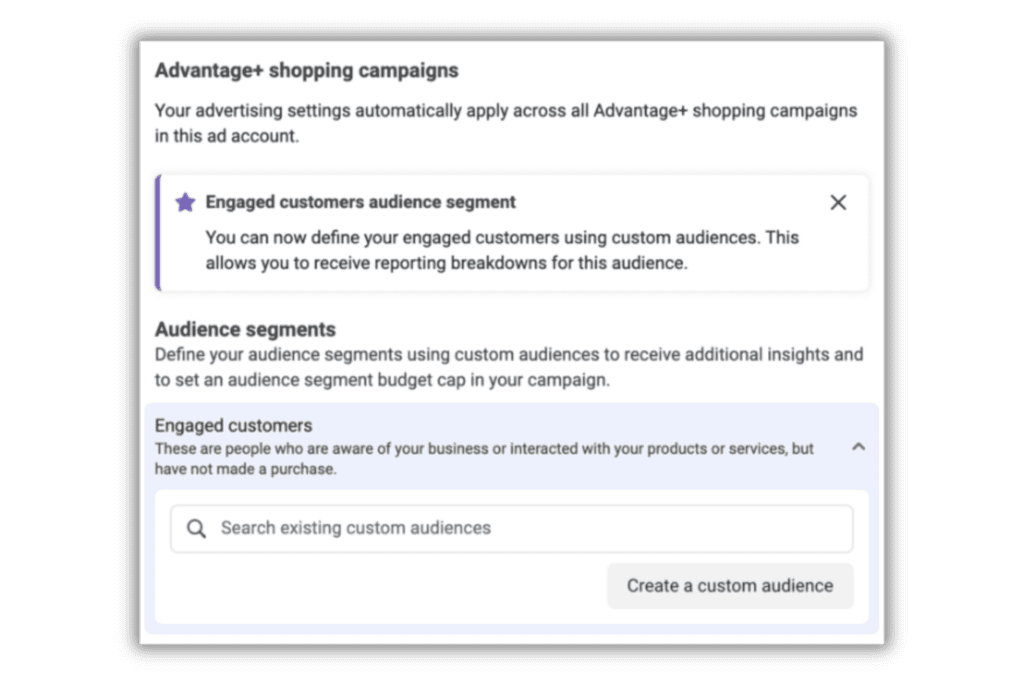
By using this breakdown, you see how your different audience groups – Engaged, Existing, and New customers – are responding to your Meta ad campaigns.
Here’s how we define these key audiences:
Engaged: People who are familiar with your brand:
✔️Website visitors
✔️Page Views
✔️Leads
✔️Add to cart
✔️Initiate checkout
✔️Email subscribers
Existing: Individuals who have previously made a purchase from your business:
✔️Pixel purchases
✔️Shopify data
✔️Email purchasers
New Customers: Potential customers who may not yet be aware of your brand – these are your cold audiences.
This segmentation is especially useful if your Meta ad campaigns are using an Advantage+ Audience, as it allows you to pinpoint your top-performing audience segments.
With these insights, you can identify when certain audiences should be excluded, when it’s time to focus on higher-converting groups, or if launching separate campaigns for each audience could improve budget allocation and control.
Final Thoughts:
So now you know our top five quick wins to implement in your Meta Campaigns to improve performance. From optimising placements to refining your audience, these simple (but effective) changes can drive significant improvements in your Meta ad performance.
If you have any questions, please email us at, hello@adanswersforecom.co.uk or join us on our socials – we like to hang out on Instagram 🙂