Want more people to see your products online without spending money on ads? Then you need to know about Google Merchant Center’s Free Listings. This helpful tool lets you show your products on different Google places, like Search, Images, Maps, YouTube, and the Shopping tab.
It’s a free way to get your products found by people who are looking for what you sell. Let’s see how you can use this great tool.
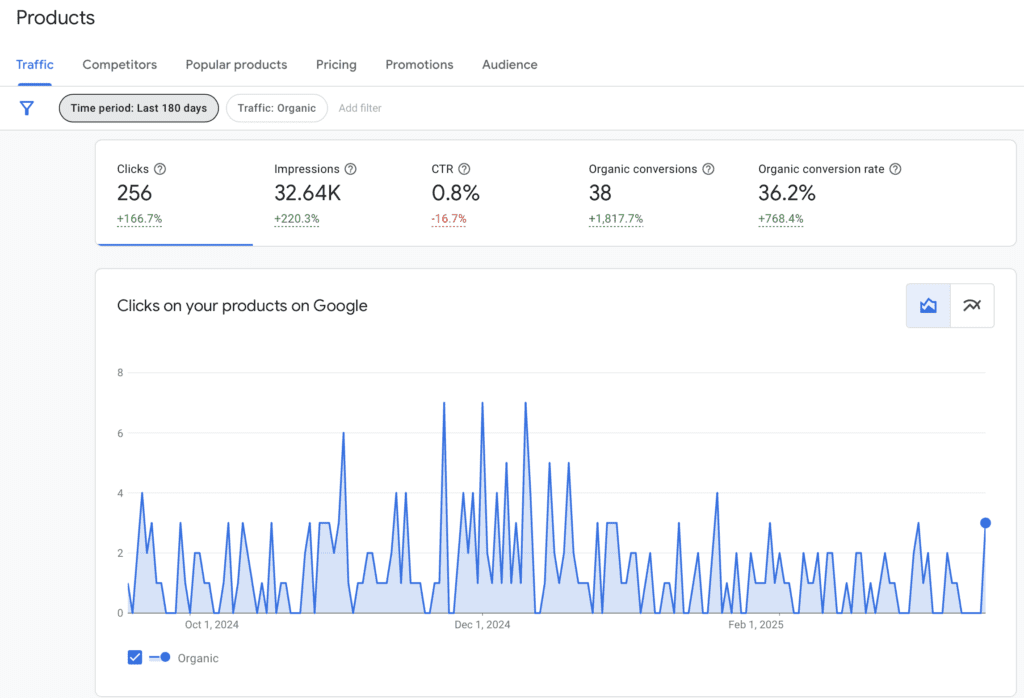
How to Show Your Products on Google for Free:
It takes a few easy steps to get your product information to Google.
1. Set Up Your Merchant Center Account:
First, you need a Google Merchant Center account.

This is where you will manage all your product info. Go to the Google Merchant Center website and sign up. You’ll need to give some basic info about your business, like its name, phone number, and website.
2. Add Your Product Information:
Once your account is ready, you need to put your products into Merchant Center. Here are a few ways to do it:
- Add Products from Your Website: Google can automatically find product info on your website. This is quick and easy if your website is set up well.
- Add Products with a File: You can make a file (like a CSV or XML) that has all the important details about your products, like the title, what it is, the price, and more. This way, you have more control over the info.
- Connect Your Online Shop: If you use a website like Shopify, WooCommerce, or PrestaShop to sell things, you can connect it to Google. This will automatically put your products on Google. This is often the easiest way.
If you don’t use one of those websites, don’t worry. Google can still find products on your website, or you can add your products yourself using a file or by typing in the info for each product.
3. Tell Google Where Your Products Are (Optional):
If you have a real store, you can also tell Google what products you have there. This helps people see if you have the product they want in your store.
4. Say Yes to Free Listings:
Once you’ve given Google your product info, you need to opt-in to free listings in your Merchant Center account. This tells Google you want your products to show up in the regular search results. Google will check your products to make sure they’re okay before they are listed.
Why Use Google Free Listings?
Why should you bother setting up Free Listings? There are some big reasons:
- More People See Your Products: Free listings can help more people who are looking for products like yours find you.
- Saves You Money: You don’t have to pay for ads to have your products show up in these listings. It’s a great way to get noticed online without spending a lot of money.
- Brings People to Your Shop: Free listings can bring people straight to your online shop or to the pages where you show your products.
- Helps More People Find You: By being in Free Listings, more people can find your business, even if they haven’t heard of you before.
Ready to Do More?
Google’s Free Listings are a great way for any business to get seen online and sell more without spending money on ads at first.
Once you see the benefits of appearing on the Free Listings, you might want to try running a Performance Max campaign. This is a type of paid ad that uses Google’s smart tools to show your ads to the right people at the right time. You can control how much you spend and only pay when someone clicks on your ad.
Google Merchant Center is a fantastic way to boost your sales without spending on ads. But if you need a little extra help getting set up or optimising your product feed, our community is here for you. Explore our membership for expert guidance and support. Come and join us 🙂